

My Darktable is set to 92, where the transition occurs between 1x1 (4:4:4) and 2x1 (4:2:2) chroma subsampling. It is very large, and when edited it, artifacts become visible anyway. I believe that JPEG quality 100 is inadvisable. I suppose this could be a fault of the monitors or maybe my eyes but what is the 10x (roughly) difference in file size accomplishing? Where would this make a difference-in printing or on a really large 60" OLED monitor or? Comparing the 1.4 MB and the 14 MB images side by side I can not see any discernible difference between the two.
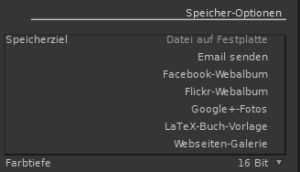
I process my photos on a dual monitor desktop - the monitors are 24" BenQ's from several years ago. Increasing the slider to 100 results in a 14 MB jpg image exported. The slider defaults to 90% and yields most times a 1.4 MB jpg image.

In the export settings for Darktable is a slider when 8 bit jpg is selected, to adjust the image quality and the resultant file size in the exported jpg image. I do not do any jpg post processing-if there is something I dont like in a jpg image I go back and fish the RAW image out of archives, change it and re export it in jpg. 2012 Olympus OMD EM5 and the kit lens, a 12-50 3.5-6.3 Oly lens that came with the camera. I use Darktable for all my post processing work.


 0 kommentar(er)
0 kommentar(er)
